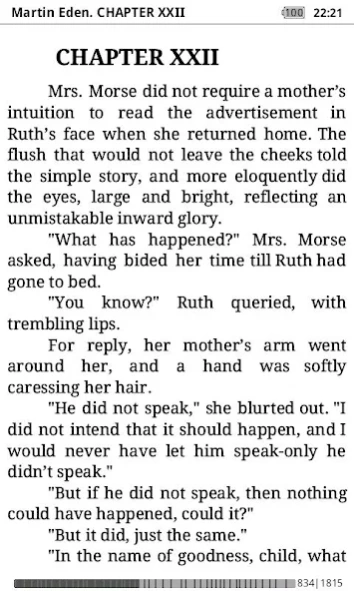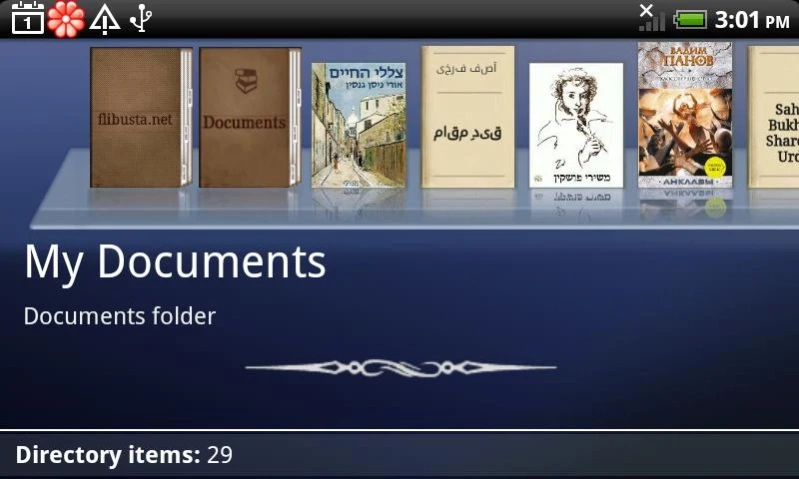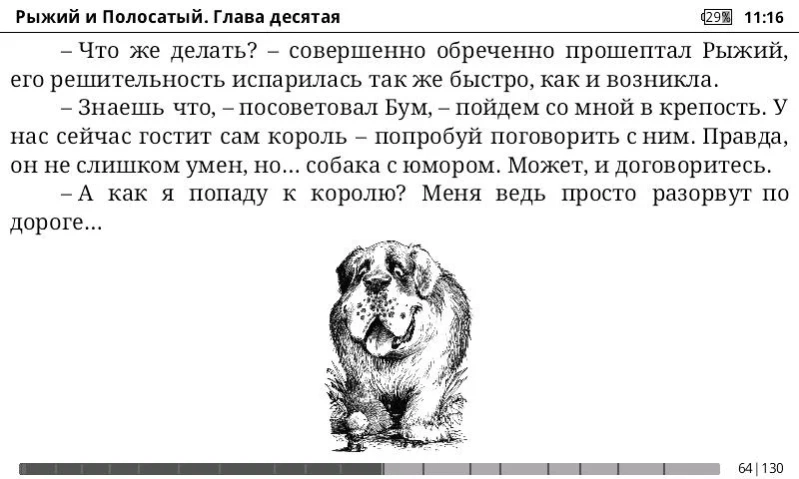Nomad Reader 0.12.4
Free Version
Publisher Description
Nomad Reader - Nomad Reader is small application designed for convenient epub/fb2 books reading
Nomad Reader is small and fancy application designed for convenient epub and fb2 books reading. The program runs on Android 1.5-3.1, supports images, styles, internal and external fonts and many other features.
To simplify book selection reader is integrated with bookshelf with Cover Flow support.
Application is still in beta stage and updated frequently.
Reader also works on Nook Touch utilizing its hardware buttons and using improved e-ink font rendering, very fast page turns and black-and-white library mode.
Starting with build 0.8.13
reader supports Hebrew, Arabic, Urdu, Farsi and other right-to-left reading languages (Honeycomb recommended for better Arabic support). Note that right-to-left languages require valid paragraph formatting and 'direction' tag.
Reader does not contain any C++ code and supports any kind of architecture, including ARM, x86, MIPS and others.
About Nomad Reader
Nomad Reader is a free app for Android published in the Reference Tools list of apps, part of Education.
The company that develops Nomad Reader is Alexei Garbuzenko. The latest version released by its developer is 0.12.4. This app was rated by 13 users of our site and has an average rating of 3.5.
To install Nomad Reader on your Android device, just click the green Continue To App button above to start the installation process. The app is listed on our website since 2016-11-09 and was downloaded 208 times. We have already checked if the download link is safe, however for your own protection we recommend that you scan the downloaded app with your antivirus. Your antivirus may detect the Nomad Reader as malware as malware if the download link to net.runserver.textReader is broken.
How to install Nomad Reader on your Android device:
- Click on the Continue To App button on our website. This will redirect you to Google Play.
- Once the Nomad Reader is shown in the Google Play listing of your Android device, you can start its download and installation. Tap on the Install button located below the search bar and to the right of the app icon.
- A pop-up window with the permissions required by Nomad Reader will be shown. Click on Accept to continue the process.
- Nomad Reader will be downloaded onto your device, displaying a progress. Once the download completes, the installation will start and you'll get a notification after the installation is finished.